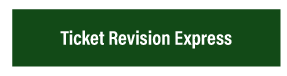CLICK TO GET STARTED
Ticket Revision Express (TRE) is designed to quickly and easily make the following ticket revisions:
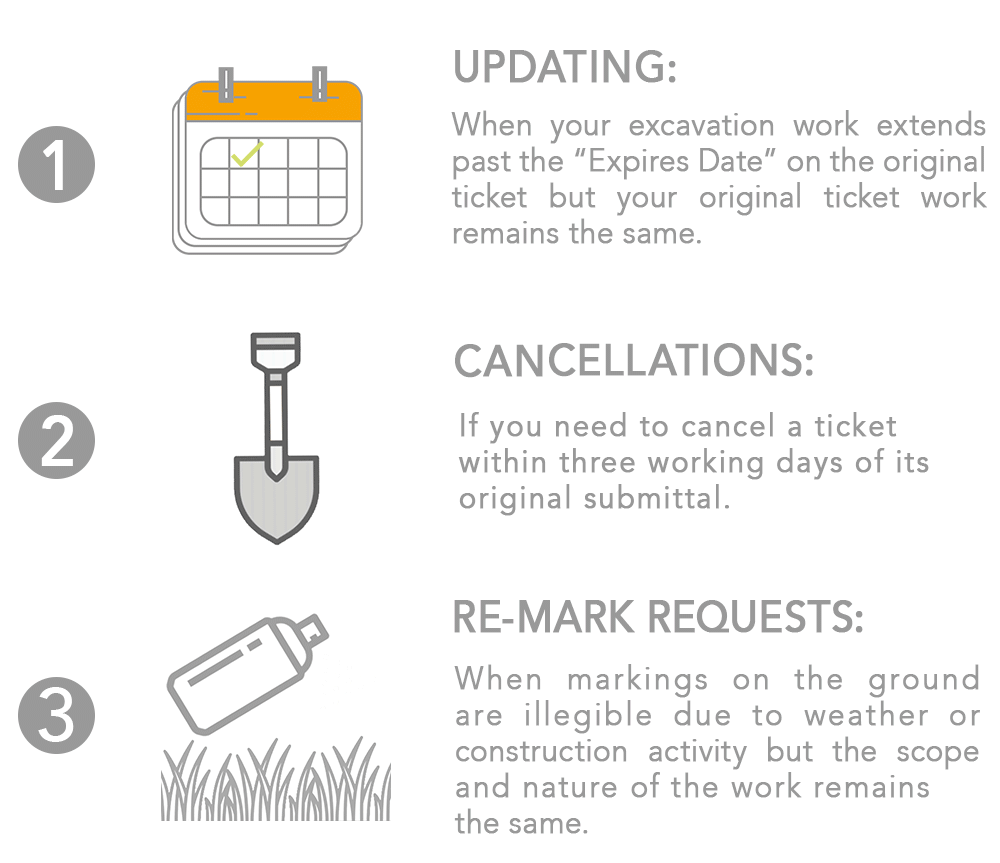
Important Note:
- If your UPDATE BY day has passed, you will not be able to utilize TRE. You will need to contact Virginia811.
TRE Operates on the Following Internet Browsers:
- Edge
- Mozilla Firefox
- Google Chrome
- Runs On Most Mobile Devices
Troubleshooting and Clearing Cache When Using TRE:
- Using Windows 7 or 10, press Start Button and type “cmd” (without quotation marks) in the Search field and press Enter.
- At the Command prompt, type “ipconfig /flushdns” (without quotation marks but with space after “ipconfig”) and press Enter.
- You should receive the message “Successfully flushed the DNS Resolver Cache”.
* Original Ticket Must Have An Established Email Address
** If your UPDATE BY day has passed, you will not be able to utilize TRE. You will need to contact Virginia811 or enter your revisions via the Web Ticket Entry (WTE) or Single Address Ticket (SAT) online pages.